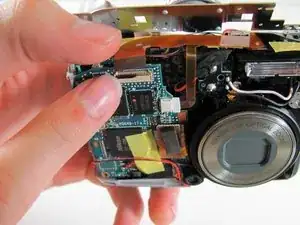Einleitung
This guide will walk you through the steps to replace the LCD screen for your camera.
Werkzeuge
-
-
Open the battery door. Inside is the memory card and the battery.
-
Click over the orange tab and take out the battery.
-
Close the battery lid by pushing it down and sliding it back.
-
-
-
Remove panel on right side (front view) by removing these two screws. (.196in screws)
-
Remove single screw set underneath panel. (0.083in screw)
-
-
-
Remove the two screws attaching the back panel to the body on the left side. (.188in screws)
-
-
-
Remove the two screws attaching the front panel to the body on the left side. (.18in screws)
-
-
-
Remove three screws as shown. (Right screw:0.084in, Left screw:0.088in, Middle screw:0.114in)
-
-
-
Carefully pull orange LCD connector up and out of the port.
-
Be careful to pull vertically while pushing the black tab upwards
-
-
-
You can now remove the LCD from the camera body.
-
Insert new LCD and reassemble using the steps in reverse order.
-
To reassemble your device, follow these instructions in reverse order.