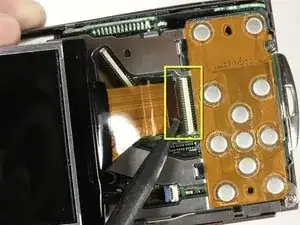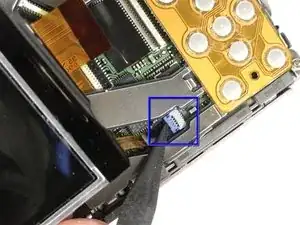Einleitung
Remove the circuit board cover so they can proceed to remove the circuit board or fix the lens.
Werkzeuge
-
-
Place thumb on the battery cover panel on the bottom of the device.
-
Slide the panel to the right away from the camera.
-
-
-
Slide the orange latch outward towards the corner of the camera.
-
The battery should pop out.
-
Remove the battery and reattach the cover.
-
-
-
After removing the battery, unscrew the four 3.10mm screws on the side opposite the buttons.
-
-
-
Gently wedge the flat end of the spudger between the back case and the wrist-strap mount.
-
Carefully pry the back case away from the camera and then gently lift it off.
-
-
-
To remove the wide ribbon, gently pry the spudger underneath the black plastic latch where the ribbon connects and lift up. The ribbon should slide out easily.
-
Repeat the same process with the smaller ribbon, this time looking for a light blue latch.
-
-
-
After removing the LCD screen, unscrew the four 3.8mm screws that hold down the metal plate
-
Unscrew the 2.5mm screw next to the wrist-strap mount.
-
-
-
Position the camera with the lens facing down and the shutter button facing you.
-
Lift the metal plate away from the camera without removing it fully. There is a ribbon attaching the edge of the plate to the camera.
-
Carefully pry the spudger under the black latch and lift gently upward. The ribbon will slide out easily.
-
With the ribbon unlatched, the entire metal plate should now be detached.
-
To reassemble your device, follow these instructions in reverse order.