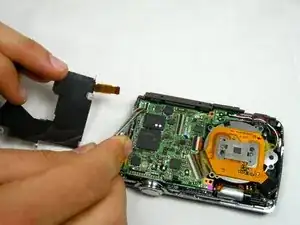Einleitung
This guide will show how to access the motherboard which will give you the ability to remove the lens and flash.
Werkzeuge
-
-
Use the tweezers to lift the ZIF connector which is holding the ribbon cables that connect the LCD screen to the motherboard.
-
-
-
Remove the four 3.8 mm screws located near the bottom right and top left of the LCD base plate.
-
-
-
Using tweezers, lift up the retaining flap on the ZIF connector securing the button panel ribbon cable.
-
Slide the button panel ribbon cable out of its socket on the motherboard.
-
Abschluss
To reassemble your device, follow these instructions in reverse order.
Ein Kommentar
It would be nice to have a guide for replacing the flash capacitor.