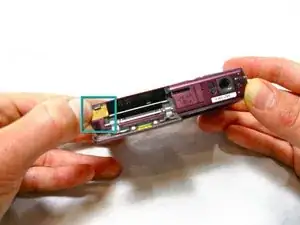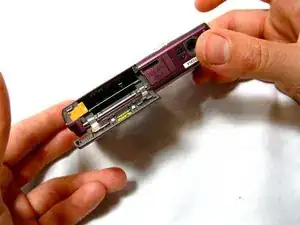Einleitung
If the battery is dead or the memory card is full, it must be changed or charged. In order to accomplish either they must be removed. This guide will show the reader how to simply remove either one.
Ersatzteile
-
-
Slide the battery and memory card cover (located on the bottom of the camera) to release it.
-
-
-
To release battery you must slide the orange hatch, once doing so the battery will pop up.
-
Remove with tweezers or your fingers.
-
-
-
To release the memory card, simply push down on the memory card and it will pop up as the battery did.
-
You will be able to remove with your fingers.
-
Abschluss
To reassemble your device, follow these instructions in reverse order.
Ein Kommentar
Thank you! If you're like me, the way you push the memory card registers as "in," not "down," but I got it out!