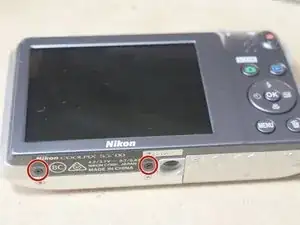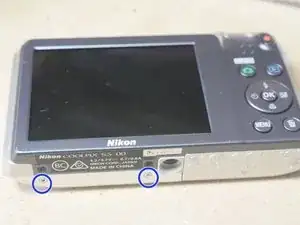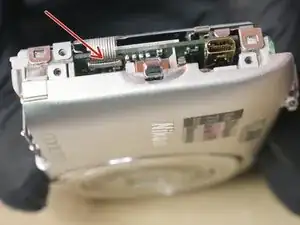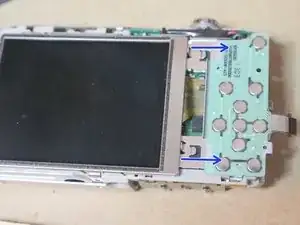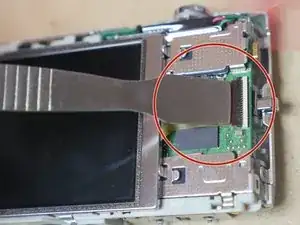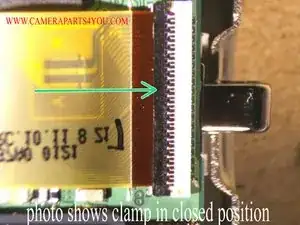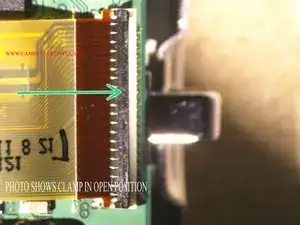Einleitung
Nikon S3500 Disassembly and how to replace your existing damaged broken LCD.
Werkzeuge
Ersatzteile
-
-
Remove 2 (4mm) screws from the bottom of the camera.
-
Remove 2 (4mm) screws from the bottom side of the camera.
-
-
-
Remove 2 (4mm) screws from the right side of the camera.
-
Remove 2 (4mm) screws from the left side of the camera.
-
-
-
Use a spudger or other plastic tool and carefully work your way around the seam and carefully Pry off the rear case.
-
Carefull not to loose the A/V Out cover. Remove it and set it aside.
-
-
-
Release Flex Cable from socket. Remove carefully. Just pull it out using tweezers or similar tool.
-
Slide the Rear Buttons ASSY to the right and them remove it
-
-
-
Release the cable clamp using a spudger or similar tool.. or just use your fingernail. Be careful because the clamp breaks easily. Another way to release the cable is to just pull the LCD cable out carefully... this will automatically release the clamp without the risk of damaging the clamp
-
If you decide to pull the cable out make sure you hold the flex cable tightly and pull horizontal to its installed position away from the clamp. Do not hold the LCD!!! Hold only the flex cable and hold it tight.
-
Example photos of open and closed ziff socket clamps
-
-
-
Remove the LCD and Install the replacement Screen. Reverse the instructions to Assemble the unit
-
To reassemble your device, follow these instructions in reverse order.
Ein Kommentar
The screen worked great. However, it now displays in negative. Images stored are in the proper colors. Do I need to back to re-check any item(s)?