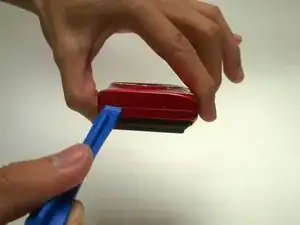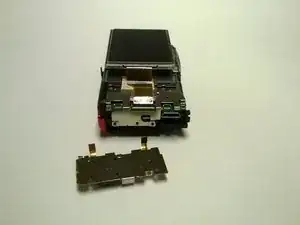Einleitung
This guide shows how to remove a broken internal component for navigation buttons.
Werkzeuge
-
-
Place the camera facing upwards.
-
Press down on the battery cover and slide towards the front face of the camera.
-
-
-
Locate the eight outer PH 2mm screws on the device.
-
Using the PH00 screwdriver remove all of the screws from the camera.
-
-
-
Using a plastic opening tool, gently pry off the front and rear plates.
-
Be patient with this step, do not force the clips holding the plates together.
-
-
-
Using a Phillips #00 screwdriver, remove the PH 2mm screw located to the right of the screen, above the OK dial.
-
Abschluss
To reassemble your device, follow these instructions in reverse order.