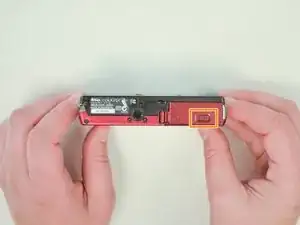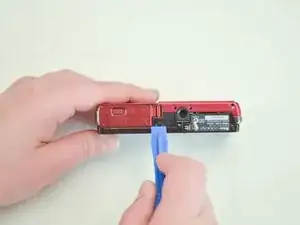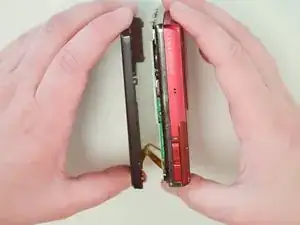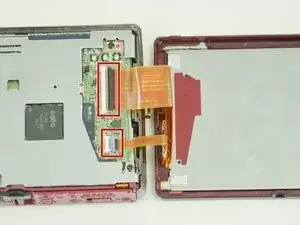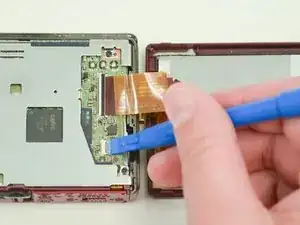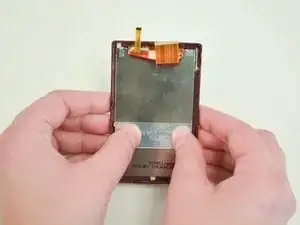Einleitung
This guide will assist you in replacing your broken, cracked or malfunctioning display screen. For this replacement you will need a Phillips #000 screwdriver and a plastic opening tool.
Werkzeuge
-
-
Using a Phillips head #000 screwdriver, remove the five 0.4mm screws on the bottom of the camera.
-
-
-
Use a plastic opening tool to carefully separate the back panel of the camera.
-
Once loosened, use your fingers to manually separate the two panels.
-
-
-
Remove the screen from the case of the camera by carefully pushing on the back of the screen.
-
Abschluss
To reassemble your device, follow these instructions in reverse order.