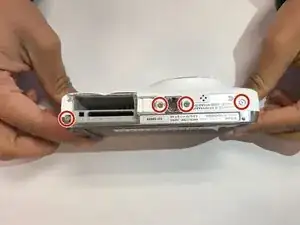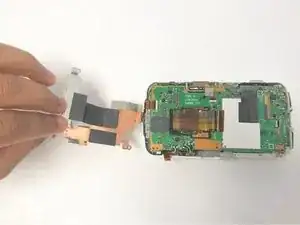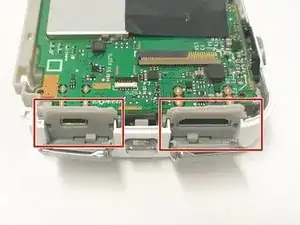Einleitung
In this guide, we will go over the steps to remove the motherboard from a Nikon Coolpix S800c.
Werkzeuge
Ersatzteile
-
-
Remove all 4 screws from the bottom face of the camera using a Phillips #00 head screwdriver (found in iFixit tool kit).
-
-
-
Using a plastic tool, pry open the back panel of the camera. Be careful not to apply too much force and damage the camera.
-
-
-
Unscrew all 6 visible screws that secure the motherboard into place using a Phillips head screwdriver (found in iFixit tool kit).
-
-
-
Pull the gray panels back to allow the hidden micro usb and hdmi insert connectors to come free.
-
Use a Metal Spudger to help with the process to get these connectors free from the frame.
-
Soldered wires attaching the motherboard to the camera body will need to be disconnected at the motherboard-end and the new wires on the replacement motherboard will need to be soldered on. To reassemble your device, follow these instructions in reverse order.