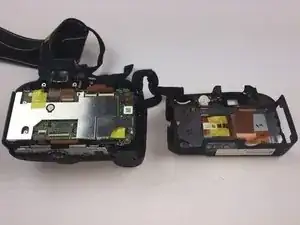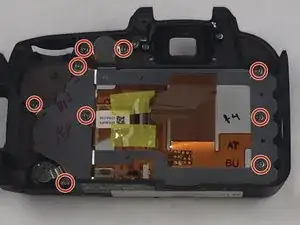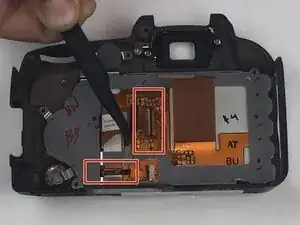Einleitung
If your Nikon D3100 LCD screen is cracked, chipped, or flickering it may need to be replaced. Follow this guide to replace the LCD screen. But first take a look at this troubleshooting page to check if the problem is truly the LCD screen and not a setting issue.
Werkzeuge
-
-
Remove four of the 3mm screws around the eye piece located on the top of the back panel, including the screw hidden behind the auto focus label.
-
Remove the 3mm screw behind the rubber grip on the top right of the back panel.
-
-
-
Peel back the rubber grip on the right side of the camera using a spudger.
-
Remove two of the 5mm screws under the rubber grip.
-
-
-
Starting from the top, gently lift the back panel of the camera off. Slowly separate the back panel from the main body of the camera.
-
Carefully remove the ribbon using a spudger to lift up the connector and then use tweezers to pull out the ribbon.
-
Separate the back panel from the main body of the camera.
-
-
-
Remove the two ribbons connecting the LCD screen to the metal plate using the same method from Step 5.
-
To reassemble your device, follow these instructions in reverse order.
3 Kommentare
Very helpful guide, so happy to have a non-cracked screen again!
now, where can i buy this replacement screen here in the Philippines?
does anyone have the part number for the replacement screen?