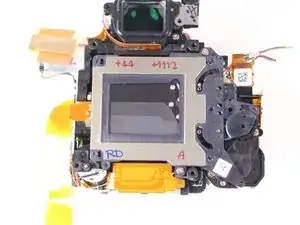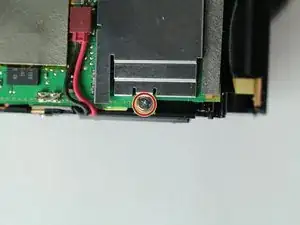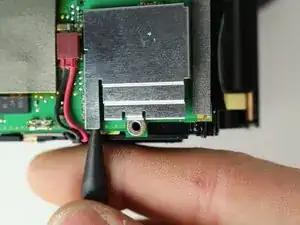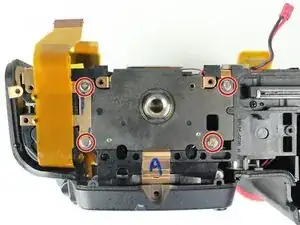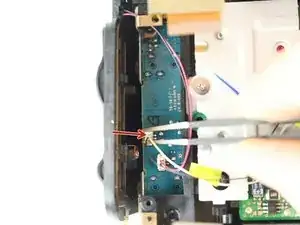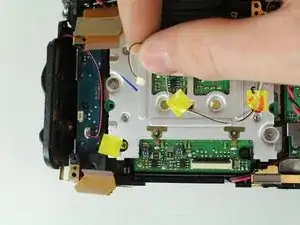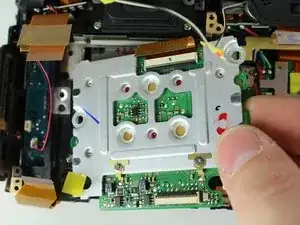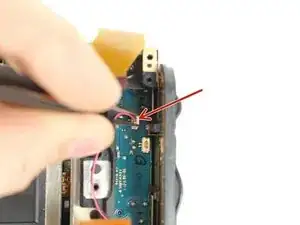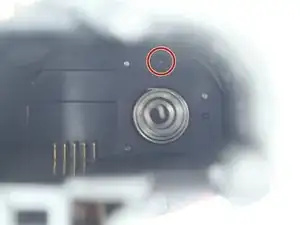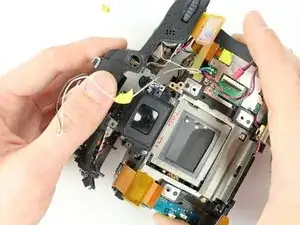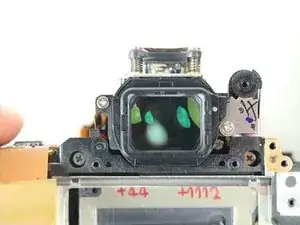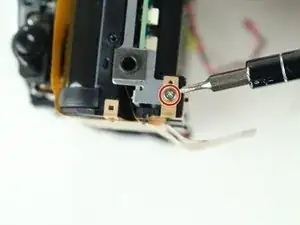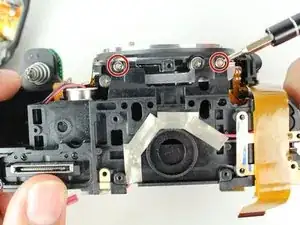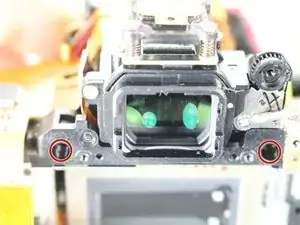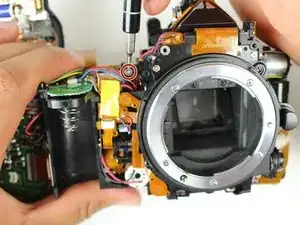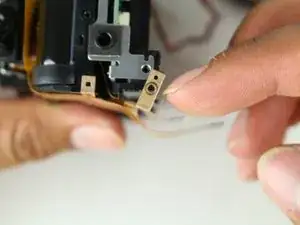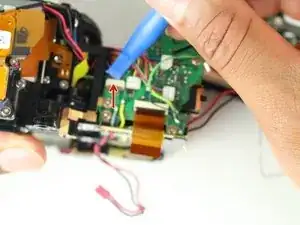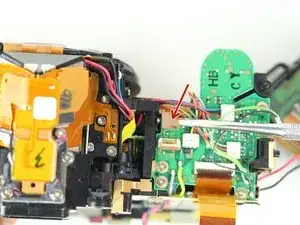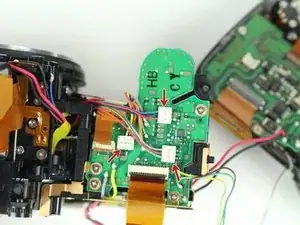Einleitung
Use this guide to replace the shutter assembly.
Werkzeuge
-
-
Remove the following 5 screws securing the bottom cover to the camera body:
-
Four 6 mm J000 screws.
-
One 8 mm J000 screw (under lens mount).
-
-
-
Remove the following screws from the port area:
-
Two 3.5 mm J000 screws.
-
One 6 mm J000 screw (right above ports).
-
-
-
Remove the following screws that secure the back case:
-
One 6 mm J000 screw.
-
One 3 mm J000 screw.
-
-
-
Remove the following screws securing the left motherboard shield:
-
One 2 mm J000 screw (on the bottom).
-
One 3.5 mm J000 screw (on the back).
-
-
-
Carefully lift the tripod plate from the backside of the camera and slide out the grounding clip from under the lens mount.
-
-
-
Manually pop up flash by inserting a screw driver to the left of the viewfinder and pressing on the metal lever.
-
To reassemble your device, follow these instructions in reverse order.
9 Kommentare
Use a #00 Philips, not a #0, or you'll strip the screws. Also, there are two or three screws connecting the shutter assembly to the camera body, and its contacts are soldered on. So you need a soldering iron for the last step.
im gonna be trying this soon , how long did it take and how difficult is it ,,,
Guide not completed. Last step only shows removal of mirror box. Shutter assembly replacement not
Ziyang -