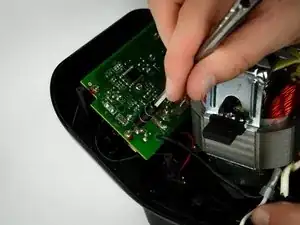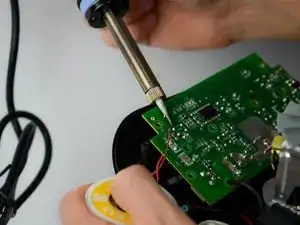Einleitung
Use this guide to replace the buttons on your device.
Werkzeuge
-
-
Remove six screws (12mm long, 6mm head diameter) from bottom of the blender using a Phillips #2 screwdriver.
-
-
-
Remove six screws (12mm long, 6mm head diameter) from component housing using Phillips #2 screwdriver.
-
-
-
Locate the button you wish to replace and note its position on the opposite side of the circuit board. They are marked with the letters ¨sw¨ on the circuit board.
-
-
-
Using a soldeing gun and soldering wick,desolder the for connection points and remove the button.
-
Abschluss
To reassemble your device, follow these instructions in reverse order.