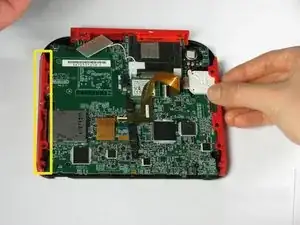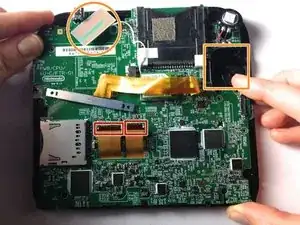Einleitung
Auf der Hauptplatine befinden sich alle interen Stromkreise der Nintendo 2 DS. Zum Ausbau musst du sehr vorsichtig sein. Beschädige keine Schrauben, sie sind sehr schwer zu reparieren.
Werkzeuge
-
-
Entferne den Akku aus seinem Fach. Hebe ihn dazu an der Seite die direkt an der Außenkante liegt hoch.
-
-
-
Drehe die Rückabdeckung vorsichtig um damit das Flachbandkabel sichtbar wird.
-
Entferne die beiden Kreuzschlitzschrauben, mit denen das Flachbandkabel an der Rückabdeckung befestigt ist.
-
-
-
Fasse die Seitenleisten des Gehäuses mit den Fingern und ziehe nach außen, um sie zu entfernen.
-
-
-
Entferne die zwölf messingfarbenen Kreuzschlitzschrauben, welche die Hauptplatine festhalten.
-
-
-
Zwei zusätzliche Schrauben sichern die obere Leiste. Drehe sie heraus, um diese Leiste ganz zu entfernen.
-
Zwei Schrauben befestigen die Montageplatte des Joysticks, sie müssen herausgedreht werden. (Achte auf das Flachbandkabel, es bleibt verbunden!)
-
Fasse die obere Leiste mit deinen Fingern und ziehe sie vom Gerät weg.
-
-
-
Löse die beiden Flachbandkabel, indem du die Klappstecker öffnest, die sie festhalten.
-
Hebe die rechteckige Platine oben weg und hebe das weiße Quadrat weg. Es handelt sich dabei um den Joystickmotor. (das braucht etwas Kraftaufwand). Beide bleiben mit der Hauptplatine verbunden.
-
Bei einigen Modellen musst du noch drei weitere kleine Flachbandkabel unten am Bildschirm lösen. Auch diese sind durch Klappstecker gesichert. SEI VORSICHTIG!
-
Fasse die Hauptplatine an den Seitenkanten an, hebe sie hoch und entferne sie.
-
Um dein Gerät wieder zusammenzusetzen, folge den Schritten in umgekehrter Reihenfolge.
11 Kommentare
o meu 2ds esta com um defeito que, quando eu aperto o botão de power ele liga e apos alguns segundo desliga e faz um pequeno barulho.
Would a jis #000 screw driver work better? As i tried a ph +000 and the gold motherboard screws just dont fit right
I have a question. After I replaced the mother board I have been having issues with it freezing after a couple mins running. Do you know why
I have a similar problem. After I replaced mine it will not open any app, and it does not show the status bar. Does anyone know why?