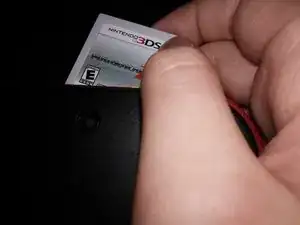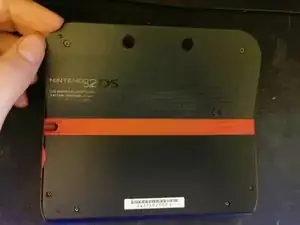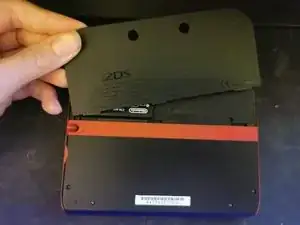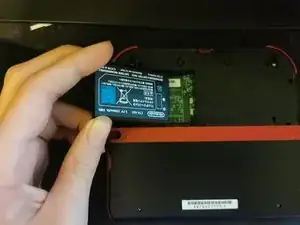Einleitung
This guide will help you replace the Wi-Fi Card in your original model Nintendo 2DS.
Werkzeuge
Ersatzteile
-
-
Use a spudger or your fingernail to carefully pull up on the right side of Wi-Fi card. This'll disconnect the Wi-Fi card.
-
Abschluss
To reassemble your device, follow these instructions in reverse order.
2 Kommentare
Where is the guide for the 2DS Zelda version? I just opened mine up, and there IS NOT a wifi module card anywhere to be seen?! Did they move it UNDER the motherboard? I can not find any guides to the green and brown Zelda 2DS. Mine won’t update or connect to anything now.
It is the same. If you cannot see a Wi-Fi card, there probably is no Wi-Fi card.
Ella -