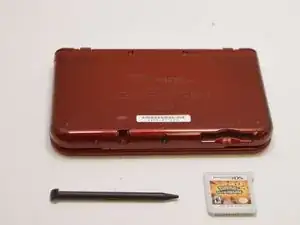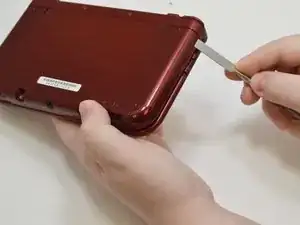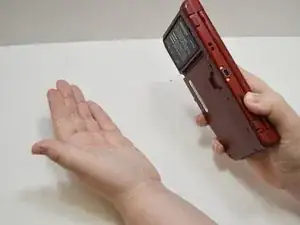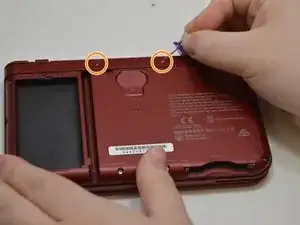Einleitung
This guide will allow you to repair a broken circle pad on your 2015 Nintendo 3DS XL. If your circle pad no longer functions well or doesn't function at all this is the guide for you. All you will need is a new circle pad, a few screwdrivers and with a little patience your 3DS will once again have full functionality.
Werkzeuge
Ersatzteile
-
-
Turn the device so that the back cover is facing you and locate the two screws at the top of the back cover.
-
Using the Phillips #000 screwdriver, loosen the screws on the back cover.
-
Gently pry the tabs on the side of the device with the metal spudger or your thumbnail and lift off the back cover.
-
-
-
To remove the battery, hold the device with the battery facing up in one hand, with a finger securely gripping the lid of the device, and gently flip the device over to your other hand. The battery should fall into your hand.
-
-
-
Remove the two rubber bumpers on the back of the device with a thumb tack.
-
Using the Phillips #00 screwdriver, remove all 8 of the screws holding the bottom cover to the motherboard.
-
Lift off the bottom cover, being sure not to disconnect the two ZIF connectors for the L/R buttons on the back of the device.
-
-
-
Using the Phillips #00 screwdriver, remove the two screws holding the circle pad in place.
-
Lift the circle pad out of its place to expose the ZIF connector.
-
-
-
Using the tip of the spudger, gently lift off the lid of the ZIF connector to release the circle pad cable.
-
-
-
Take the new circle pad assembly and insert the cable back into the open ZIF connector and close it using the spudger.
-
Ensure the internal component of the circle pad is correctly oriented with a small screwdriver or spudger.
-
Gently place the new circle pad back into its place and secure with the screws.
-
To reassemble your device, follow these instructions in reverse order.
2 Kommentare
oh my gosh this is the best guide my grand-son and i fixed his sons 3DS he is so happy
2 of my motherboard screws can’t open with my newly ordered philips 00 screwdriver. the screws insides look like circles rather than crosses.
George -