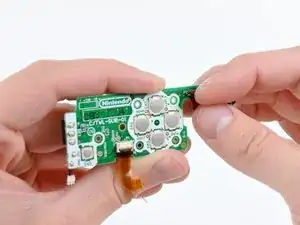Einleitung
Use this guide to replace the three status LEDs on the hinge of your DSi.
Werkzeuge
Ersatzteile
-
-
Unscrew the two Phillips screws securing the battery cover to the lower case.
-
Grasp the battery cover and lift out of the lower case.
-
-
-
Wedge the edge of a spudger in between the top of the battery and its lower case housing and pry upwards to dislodge the battery.
-
Grasp the battery and remove it from the DSi.
-
-
-
Two screws are hidden underneath two rubber feet highlighted in red.
-
Use the tip of a spudger to pry the rubber feet out of the lower case.
-
-
-
Remove the following screws securing the lower case to the body of the DSi:
-
Six 5.2 mm Phillips #00 screws.
-
One 2.7 mm Phillips #00 screw.
-
-
-
Insert the spudger in between the lower casing and lower panel near the top right corner of the DSi.
-
Carefully run the spudger along the edge of the outer casing, creating an opening between the body and the casing.
-
Continue running the spudger around the body of the DSi until the majority of the lower case has been separated.
-
-
-
Carefully lift the lower casing from its bottom edge.
-
Pry the volume and SD board cable up from its socket on the motherboard using a spudger.
-
Once the cable is completely removed, then you may take off the entire outer casing.
-
-
-
Use the tip of a spudger to pry the power board connector out of its socket on the motherboard.
-
-
-
Use your fingernail or the edge of a plastic opening tool to flip up the retaining flap on power board ZIF connector.
-
After flipping up the locking tab on the socket, use your fingers or a pair of tweezers to gently pull the cable straight out of its socket.
-
-
-
Remove the five 2.6 mm Phillips screws securing the power board to the DSi's framework.
-
Lift and remove the power board out of the DSi.
-
-
-
Use your fingernail or the edge of a plastic opening tool to flip up the retaining flap on LED indicator ZIF connector.
-
After flipping up the locking tab on the socket, use your fingers or a pair of tweezers to gently pull the cable straight out of its socket.
-
To reassemble your device, follow these instructions in reverse order.