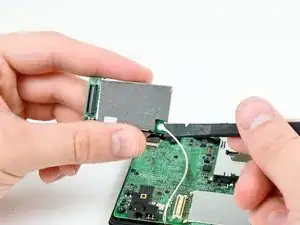Einleitung
Use this guide to replace the heart of your DSi--its motherboard.
Werkzeuge
Ersatzteile
-
-
Unscrew the two Phillips screws securing the battery cover to the lower case.
-
Grasp the battery cover and lift out of the lower case.
-
-
-
Wedge the edge of a spudger in between the top of the battery and its lower case housing and pry upwards to dislodge the battery.
-
Grasp the battery and remove it from the DSi.
-
-
-
Two screws are hidden underneath two rubber feet highlighted in red.
-
Use the tip of a spudger to pry the rubber feet out of the lower case.
-
-
-
Remove the following screws securing the lower case to the body of the DSi:
-
Six 5.2 mm Phillips #00 screws.
-
One 2.7 mm Phillips #00 screw.
-
-
-
Insert the spudger in between the lower casing and lower panel near the top right corner of the DSi.
-
Carefully run the spudger along the edge of the outer casing, creating an opening between the body and the casing.
-
Continue running the spudger around the body of the DSi until the majority of the lower case has been separated.
-
-
-
Carefully lift the lower casing from its bottom edge.
-
Pry the volume and SD board cable up from its socket on the motherboard using a spudger.
-
Once the cable is completely removed, then you may take off the entire outer casing.
-
-
-
Use the tip of a spudger to pry the power board connector out of its socket on the motherboard.
-
-
-
Use your fingernail or the edge of a plastic opening tool to flip up the retaining flap on the following three ZIF sockets:
-
Lower touchscreen cable
-
Lower LCD cable
-
Power board cable
-
After flipping up the locking tabs on all three sockets, use your fingers or a pair of tweezers to gently pull the cables straight out of their sockets.
-
-
-
Use your fingernail or the edge of a plastic opening tool to carefully flip up the touchscreen ribbon cable retaining flap.
-
Use the tip of a spudger to pull the touchscreen ribbon cable straight out of its socket.
-
-
-
Use your fingernail or the edge of a plastic opening tool to carefully flip up the dual camera ribbon cable retaining flap.
-
Use the tip of a spudger to pull the dual camera ribbon cable straight out of its socket.
-
-
-
With the tip of a spudger, Pry the microphone antenna up off its socket on the motherboard.
-
-
-
Remove the following four Phillips screws securing the motherboard to the DSi framework.
-
Three longer screws.
-
One short screw.
-
Pull the microphone and Wi-Fi antenna cables out of the notch cut into the motherboard near the headphone jack.
-
-
-
Slightly lift the motherboard upwards to reveal the upper LCD ribbon cable above the ABXY buttons .
-
Use your fingernail or the edge of a plastic opening tool to carefully flip up the upper LCD ribbon cable retaining flap.
-
Remove the motherboard from the DSi.
-
To reassemble your device, follow these instructions in reverse order.
2 Kommentare
do you know r78's value?
used this guide to swap the stock power connector to a usb micro one, was a bit tricky because the sockets I use have some holes on their sides where solder kept flowing in, but in the end it works and it’s totally worth it. did the same to my old ds lite too, works flawlessly.