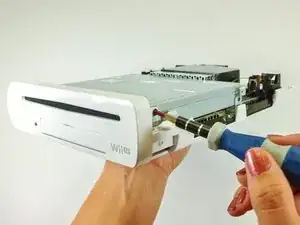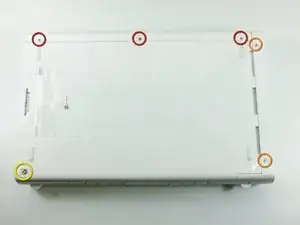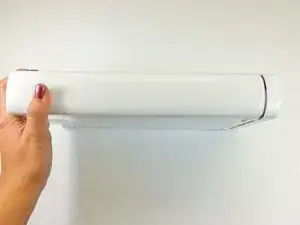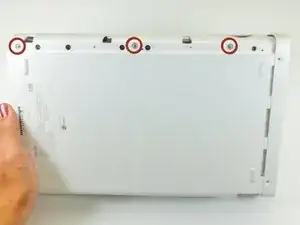Einleitung
Hier wird der Austausch der Frontplatte gezeigt.
Werkzeuge
Ersatzteile
-
-
Lege die Konsole mit dem Boden nach oben. Unter den sechs quadratischen Gummiaufklebern befinden sich Schrauben. Ziehe die Gummiaufkleber ab und drehe folgende Schrauben heraus:
-
Drei 5,1 mm Kreuzschlitzschrauben
-
Zwei 6,1 mm TriWing Y0 Schrauben
-
Eine 13,2 mm TriWing Y1 Schraube
-
-
-
Drehe die Konsole mit dem Lüftungsgitter zu dir.
-
Entferne die beiden 7,1 mm Kreuzschlitzschrauben #00.
-
-
-
Fasse die obere Abdeckung gegenüber dem Lüftungsgitter an, schiebe sie nach hinten und hebe sie hoch, um sie abzulösen.
-
-
-
Auf der Unterseite neben der eben entfernten Abdeckung findest du drei 13,2 mm TriWing Y1 Schrauben. Drehe sie heraus.
-
-
-
Drehe das Gerät mit der Frontplatte zu dir.
-
Die Frontplatte ist auf jeder Seite mit einer 3,5 mm Kreuzschlitzschraube am CD Laufwerk befestigt. Drehe beide heraus.
-
-
-
Drehe das Gerät so, dass die Frontplatte rechts ist und das Flachbandkabel sichtbar wird.
-
Ziehe an der blauen Lasche um das Kabel zu lösen.
-
Um dein Gerät wieder zusammen zu setzen folge den Schritten in umgekehrter Reihenfolge.
4 Kommentare
Great guide. I was able to fix the front USB door on my Wii u! Thanks guys!
My ribbon seems to work but the little connection it plugs into on the circuit board in the console broke off. Not just the black clip but the whole little circuit. Seems like a clean break. Can I solder it back on? If I push it back on and hold the ribbon in the red light comes on and blinks. Occasionally I can get the white light to come on for like a second but I never hear fans spinning/more of the unit coming to life before it shuts itself off.
Thoughts on how to fix it?
My daughter shoved change into my disc slot of my Wii I. I thought I got out all pulling through the faceplate dvd slot but now when I put in a game disc it won’t catcalls accept it. It pulls in, sounds like it turns a little bit and then ejects the disc. Could change still be stuck in the reader or do I need to replace it now?
Melissa -