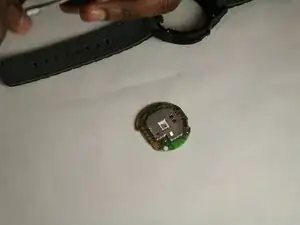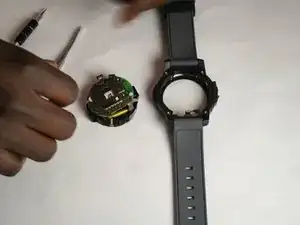Einleitung
This guide will be used to inform you on how to access the motherboard for cleaning for upkeep, or replacing if it is damaged beyond repair. As with all other guides for this device, the device will have to be disassembled to access the component in question. all tools reference are from the ifixit pro tech tool kit. Hazards could be: Damaging device from static discharge, either wear provided grounding bracelet or discharge build up by touching a metal surface. Puncturing battery may result in combustion or explosion.
Werkzeuge
Abschluss
To reassemble your device, follow these instructions in reverse order.
2 Kommentare
Hello… where can i get the replacement motherboard???
Is it still waterproof after you open it?
Smarty -