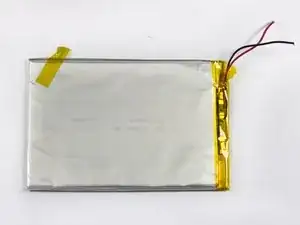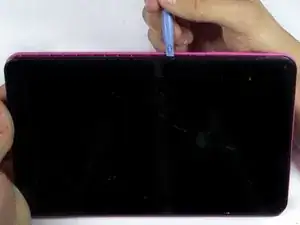Einleitung
This guide will show you how to replace the battery in an Android Nobis NB09 tablet.
Some possible symptoms which could show that your tablet's battery is dying include:
- Battery is at a low percentage even after a fresh charge.
- The tablet dies when it still has a lot of battery life.
- The tablet becomes hot after using for a short period of time.
If you experience any of these symptoms, then it is likely the culprit is a failing battery.
Werkzeuge
Abschluss
To reassemble your device, follow these instructions in reverse order.
Ein Kommentar
where can i buy a battery from