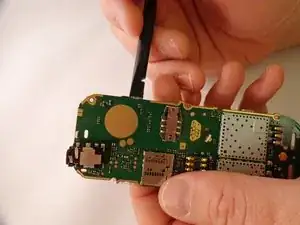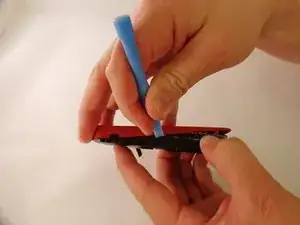Einleitung
This guide will give you step by step instructions on how to replace the motherboard. If you are having technical difficulties and this is may be related to the motherboard, this guide will give you full access to the motherboard system.
Werkzeuge
-
-
Insert the prying tool in the notch above the battery.
-
Once the prying tool is inserted, lift up the battery.
-
-
-
Starting from the bottom of the phone, begin prying around the base of the phone alternating form left to right.
-
-
-
As the base loosens, slowly increase the separation between the plates and the body of the phone.
-
-
-
Using the spudger, pry back three tabs located on the left edge and three tabs located on the right edge of the body.
-
Abschluss
To reassemble your device, follow these instructions in reverse order.