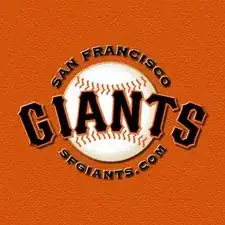Einleitung
Werkzeuge
-
-
Place your thumb on the middle of the back cover and push it toward the bottom of the phone to slide the cover off.
-
-
-
Use a plastic opening tool (or your finger) to gently pry the battery out of the battery slot on the back of the phone.
-
-
-
Lift the metal sim card holder (at the bottom of the battery slot) up and carefully pry the sim card out of its slot with a plastic opening tool or your finger.
-
After removal, lower the metal sim card holder into its original position.
-
-
-
Insert the plastic opening tool into the crack between the front and back panels.
-
Gently pry the front cover away from the back cover while sliding the plastic opening tool towards the top of the phone.
-
-
-
Lift the bottom of the front cover away from the phone.
-
Continue lifting until the top of the front cover is fully removed from the phone.
-
-
-
Push on the keypad from the exterior of the phone's front cover to separate the keypad from the phone.
-
To reassemble your device, follow these instructions in reverse order.