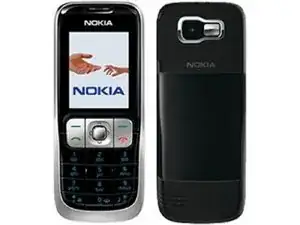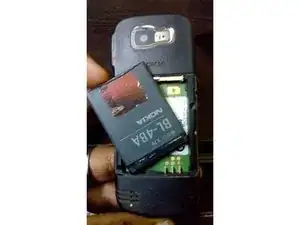Einleitung
Werkzeuge
Ersatzteile
-
-
Remove the Back cover by Pressing the release buttons located on either side of the battery cover
-
Now Remove The Battery and Simcard from the slots
-
-
-
Remove the two screws on either side of the back side using the microscrewdriver using the T5 bit
-
Now Remove the Front key panel from the Main Board Carefully using the Plastic Opening Tools
-
-
-
Now Remove the four screws in the front side of the main board
-
Now push the Board from the Battery slot side and carefully By using the Plastic Opening Tools Separate the board from the back case or rear case
-
-
-
Now Gently Separate the lock at the right side to remove the outer cover of the Main Board
-
!!!! Be Cautious that the key panel is attached at the other end
-
-
-
Remove the Chip which is attached to the main board
-
Now we can separate the display from the main board and we can replace it with the new display.
-
To reassemble your device, follow these instructions in reverse order.