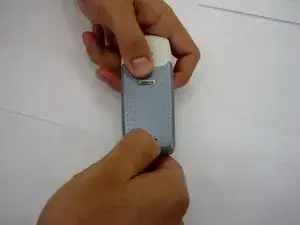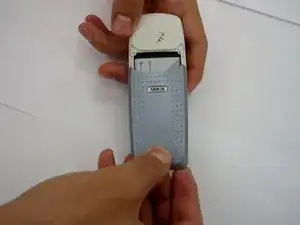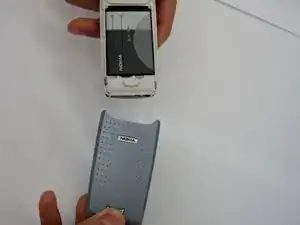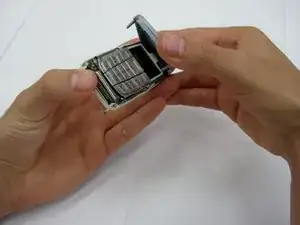Einleitung
This guide will disassemble the phone's cover plate and key pad to reveal the interface in order to work on the phone's speaker. This guide requires a moderate amount of work as the small parts are tricky to remove.
Werkzeuge
-
-
Remove the back cover plate of the phone. To do this press down the lock as you slide the cover toward the bottom of the phone.
-
-
-
Once the back cover plate is removed, the battery should be exposed. Remove the battery by prying it out. This can be done with your finger-nail or a prying tool.
-
-
-
Using your fingernails or another tool, pry the front face plate out along its edges and corners.
-
-
-
Once all the screws have been removed, the front part of the phone should be removable from the rest of the phone.
-
-
-
To remove the speaker from the phone, take a pencil or sharp object and poke the speaker free from the removed front part of the phone.
-
To install a new speaker, simply place a new speaker in the same location and put the phone back together.
-
To reassemble your device, follow these instructions in reverse order.