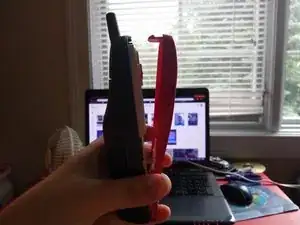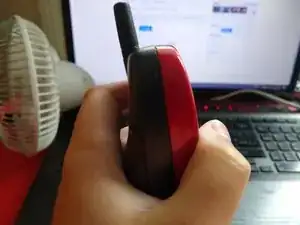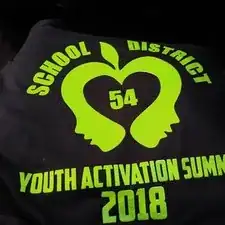Einleitung
Werkzeuge
Ersatzteile
-
-
Find the tab at the top of the phone and press down with your fingernail or the flat end of a spudger
-
-
-
The top of the cover should pop out a little bit, pull the top of the cover out and the cover should come off
-
-
-
Pull off the number pad and store it some where safe, you'll need it for the new cover
-
Remove the power button with the flat end of a spudger by getting the spudger under the button and pulling it up by the red tabs
-
-
-
Put the number pad into the new cover and push it down
-
For the power button, I recommend using blunt nose tweezers to put the button in with the slope on the top of the button going down towards the speaker hole, then using a spudger to push it in
-
-
-
Make sure the two tabs at the bottom of the cover go into the phone first at an angle, the push the top of the cover in until it clicks and then you are done!
-
Now you have a new cover!