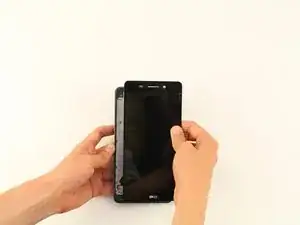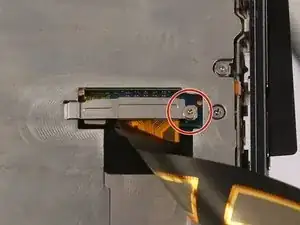Einleitung
Is your screen cracked? Is the touchscreen not working? Use this guide to restore your Nokia 6 screen back to working order. Before attempting this guide, please make sure that the phone is turned off as you will be opening the phone and disconnecting the screen from the phone’s main board.
Werkzeuge
-
-
Insert the SIM card ejection tool into the hole on the left side of the phone.
-
Remove the SIM card and microSD card.
-
-
-
Lay overlapping strips of clear packing tape over the Nokia 6's display until the whole screen is covered.
-
-
-
To soften the adhesive, use a heat gun and heat one edge of the phone for five minutes.
-
To use the heat gun, plug it into an outlet.
-
-
-
Take a Jimmy and slide it under the glass after the adhesive has been softened.
-
Place a pick under the glass after lifting with the pry tool so that the screen won't re-adhere to the frame again.
-
-
-
Use a Phillips #000 screwdriver to remove the 1 mm x 1.4 mm screw holding down the metal bracket over the screen ribbon connector.
-
-
-
Use a spudger to disconnect the screen ribbon connector and free the display assembly.
-
Carefully remove the screen from the device.
-
To reassemble your device, follow these instructions in reverse order.
Ein Kommentar
completed the guide. thx. my iphone claimed the screen is not original. anyway, seems to work correct. io games online