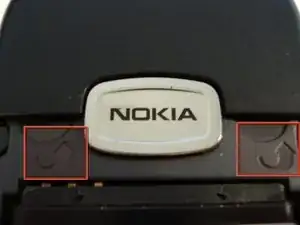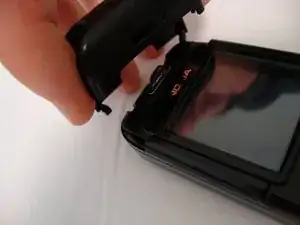Einleitung
If your Nokia 6030’s keypad works inconsistently, you may need to replace the old keypad with a new one.
After extended use, cell phone keypads become unresponsive. A faulty keypad causes frustrating experiences when attempting to type something on the device or to call someone.
This guide provides step-by-step instructions on replacing your Nokia 6030’s keypad, without the need for any special skills or tools.
-
-
Press the grip on the back of the phone and slide the rear housing down towards the bottom of the phone.
-
-
-
Insert both of your thumbs under the two tabs labeled with the arrows and pull the top casing up then slowly rotate up and over the screen.
-
-
-
Gently pull the rubber away from the front screen and the buttons will detach from the plastic case.
-
To reassemble your device, follow these instructions in reverse order.