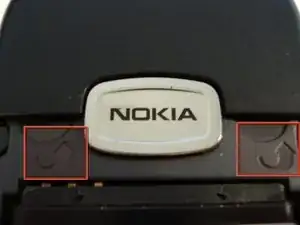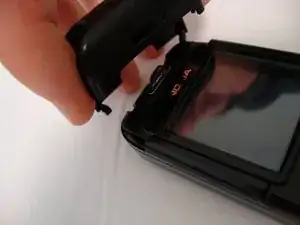Einleitung
Replacing the phones microphone
Werkzeuge
-
-
Press the grip on the back of the phone and slide the rear housing down towards the bottom of the phone.
-
-
-
Insert both of your thumbs under the two tabs labeled with the arrows and pull the top casing up then slowly rotate up and over the screen.
-
Abschluss
To reassemble your device, follow these instructions in reverse order.