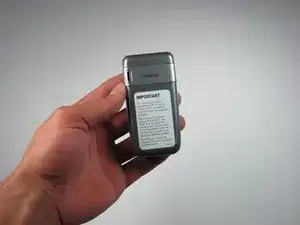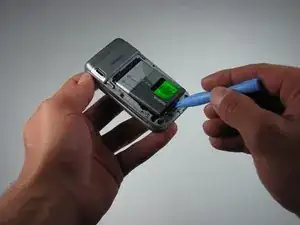Einleitung
This guide is a step by step process to remove the battery of the phone. It is a preliminary step to many installation guides.
Werkzeuge
-
-
Turn off the phone.
-
Check if there is a microSD card in the slot behind the door on the side. If so, remove it by first pushing it in, then pulling it out.
-
Position the phone so that the back side is in view.
-
-
-
Remove the back battery cover.
-
Apply pressure on the cover while simultaneously sliding the cover downward.
-
-
-
Insert the iPod opening tool between the base of the phone and the phone battery.
-
Position the phone so that the battery won't fall out of the phone.
-
Carefully lift the battery out of the phone.
-
Abschluss
To reassemble your device, follow these instructions in reverse order.