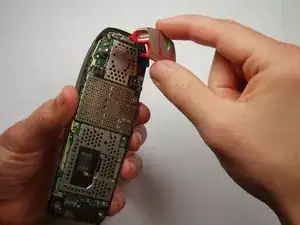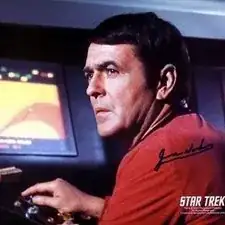Einleitung
Werkzeuge
-
-
Insert a plastic opening tool between the faceplate and the black backplate. Gently pry them apart, working from the lower end to the upper side of the phone.
-
-
-
Remove the screw holding the antenna to the circuit board.
-
Carefully lift off the antenna from the circuit board.
-
-
-
Gently pop out the golden spring in the middle of the speaker. It should come out with little force.
-
Abschluss
To reassemble your device, follow these instructions in reverse order.