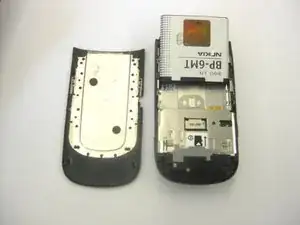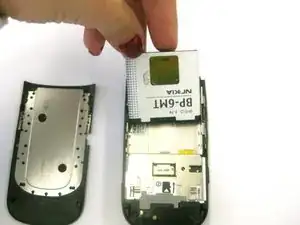Einleitung
-
-
Remove the back of the phone.
-
In order to do this, you must slide the back panel downwards.
-
-
-
When you slide the panel downwards, it will immediately come loose.
-
Remove the back panel.
-
-
-
Once the back of the phone is removed, you can begin to install the battery.
-
Line up the gold indentations in the upper left corner of the battery with the three gold indentations in the upper left hand corner of the empty battery space.
-
-
-
Once you have lined up the battery, you can slide it in.
-
Insert the battery by sliding it up and in.
-
-
-
After the battery has clicked in, you need to reinstall the back panel of the phone.
-
Line the back panel up with the phone.
-
-
-
Now that the back panel is lined up, press it onto the phone and slide it upwards. The panel should click back into place.
-
To reassemble your device, follow these instructions in reverse order.