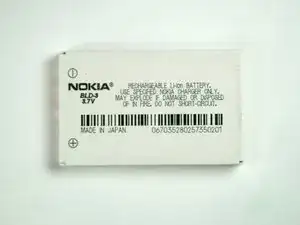Einleitung
Use this guide to remove and replace your Nokia 6560 battery.
-
-
Remove the back cover of your cell phone by pushing the small slider with your fingernail towards the top of the phone.
-
Lift off your cell phone's back cover.
-
-
-
Use your index finger to first push down and then lift up the battery as shown.
-
Remove the battery from your cell phone.
-
Abschluss
To reassemble your device, follow these instructions in reverse order.