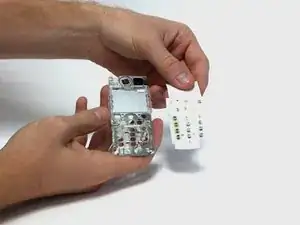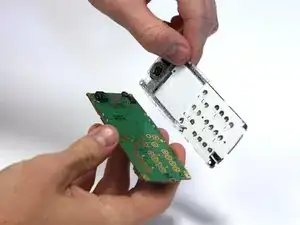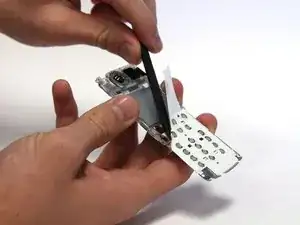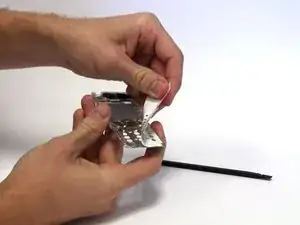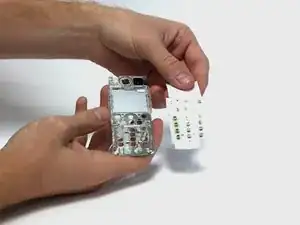Einleitung
The adhesive white film is attached to the faceplate of the phone. Removal of this component is necessary to provide access to several underlying components. Removal of the film is simple and requires minimal tools and no prior experience.
Werkzeuge
-
-
Locate the small button on the top of the phone.
-
Depress the button.
-
With your other hand, pull the front cover away from the phone.
-
-
-
Remove all six 5.3 mm long T6 screws.
-
Remove the circuit board/faceplate sub-assembly from the back of the phone.
-
-
-
Using your fingers, pull the small plastic tab away from the circuit board/faceplate sub-assembly.
-
Rotate the faceplate away from the circuit board.
-
Gently remove the faceplate from the circuit board, taking care to not break the small plastic tab on the other side of the sub-assembly.
-
-
-
Hold the faceplate with the adhesive film facing upwards.
-
Use the spudger to pry the adhesive film away. This can be done by working the tool back and forth underneath the film.
-
-
-
Continue to loosen the film with the spudger.
-
Once the film has been mostly loosened, you can peel away the film.
-
To reassemble your device, follow these instructions in reverse order.