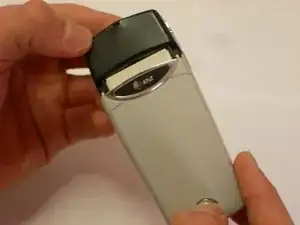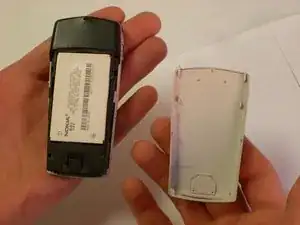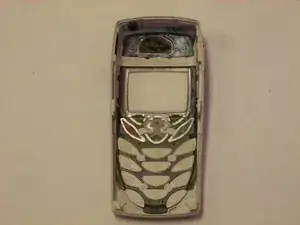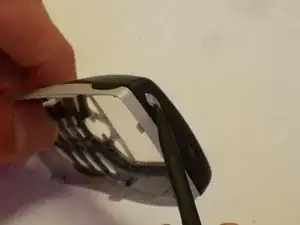Einleitung
This guide shows you how to access the power button in case or needed replacement.
Werkzeuge
-
-
Depress the button with your finger.
-
While the button is depressed, slide the back cover off of the phone.
-
-
-
Grasp the top and bottom of the front cover.
-
Grasp the phone body with your other hand.
-
Lightly pull the casing off of the phone.
-
-
-
The casing should be separated into two parts now.
-
Locate the power button at the very top of the front casing.
-
Abschluss
To reassemble your device, follow these instructions in reverse order.