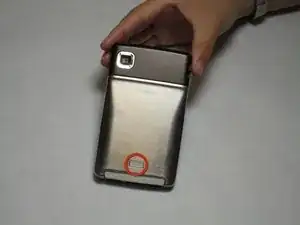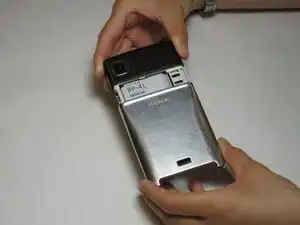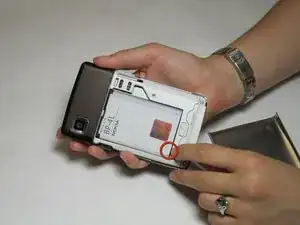Einleitung
This guide will illustrate how to remove the battery in the Nokia E61i.
Ersatzteile
-
-
To access the battery you must remove the back cover. Press the tab on the bottom of the cover in so that the back cover plate can slide over it.
-
Now slide the back cover off of the phone.
-
-
-
Once the backplate is removed, look to the bottom-left corner of the phone where there is a spot to remove the battery.
-
Abschluss
To reassemble your device, follow these instructions in reverse order.