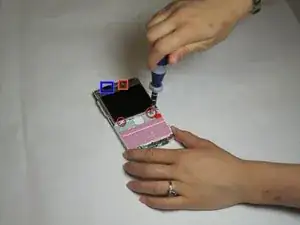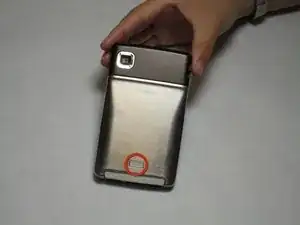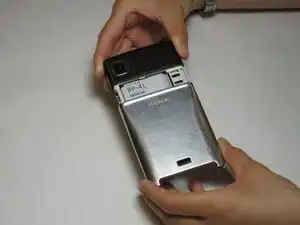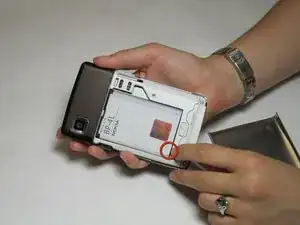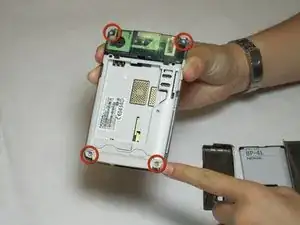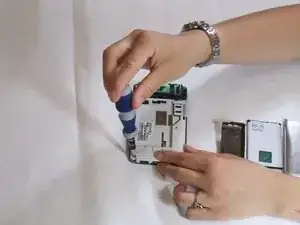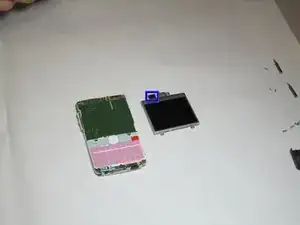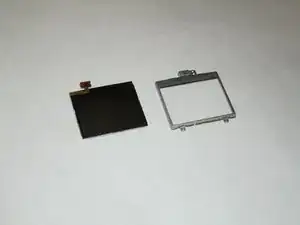Einleitung
Use this guide to replace the Nokia E61i screen.
Werkzeuge
Ersatzteile
-
-
To access the battery you must remove the back cover. Press the tab on the bottom of the cover in so that the back cover plate can slide over it.
-
Now slide the back cover off of the phone.
-
-
-
Once the backplate is removed, look to the bottom-left corner of the phone where there is a spot to remove the battery.
-
-
-
Remove the four screws securing the front cover to the rest of the phone using a T7 screwdriver.
-
-
-
After the screws have been removed, there is nothing else securing the front cover to the rest of the phone. Simply remove the cover by pulling it up and off.
-
-
-
After taking off the casing and keyboard, remove the screws holding the screen in place. Use a T-6 for the screws in the middle of the red circles, and use a T-5 for the screw in the middle of the red square.
-
Lift the ribbon off of the contact with the motherboard.
-
When reassembling, firmly press the contacts into place to connect the ribbon and the motherboard.
-
-
-
Once the screws are out, gently pull the screen off of the phone.
-
Finally, pull the silver case off to completely free the cracked or damaged screen.
-
To reassemble your device, follow these instructions in reverse order.