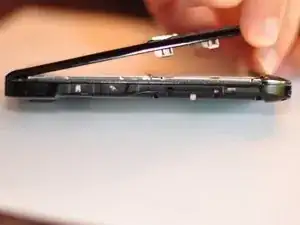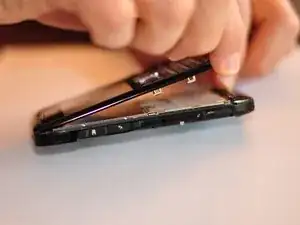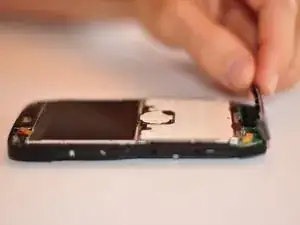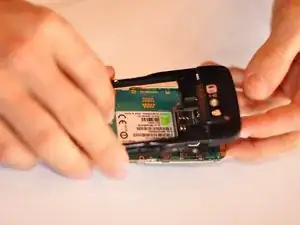Einleitung
You will need a Torx number 4 to complete this repair guide.
Werkzeuge
-
-
Remove the bottom piece that is clipped on.
-
Some force will need to be exerted to remove the clip.
-
Abschluss
To reassemble your device, follow these instructions in reverse order.