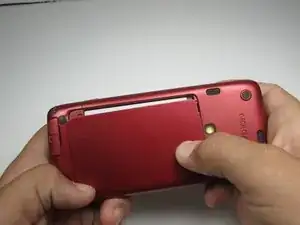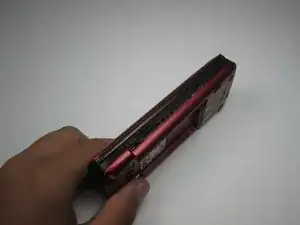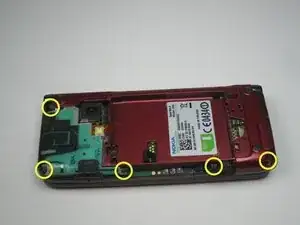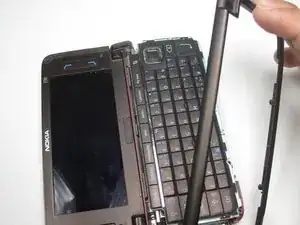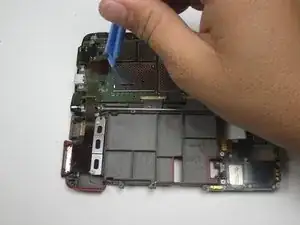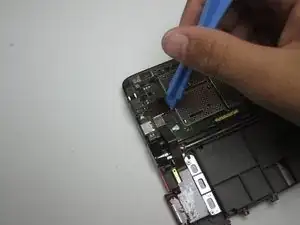Einleitung
You need a T5 screwdriver to remove the screws.
Werkzeuge
-
-
With the button pressed, apply light pressure and slide the back cover off.
-
This will allow you to access the battery
-
-
-
In order to remove the battery, pull it out from the same side that the rubber button is on.
-
-
-
Open the phone up and use the plastic opening tool to remove the cover to the keyboard.
-
Be careful not to break the plastic during this step; do your best not to force anything.
-
-
-
The button board will be loose once the cover is removed.
-
Lift it up to reveal the sensor board.
-
-
-
Remove the screws marked.
-
The Screw on the left is located underneath the cable.
-
With those screws removed, the circuit board and sensor board will be detached from the rest of the phone.
-
To reassemble your device, follow these instructions in reverse order.