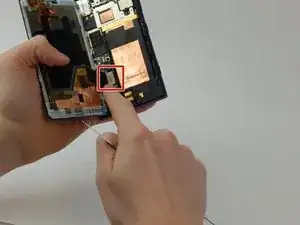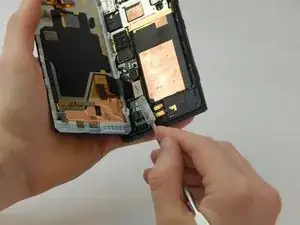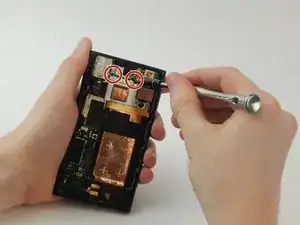Einleitung
The Nokia Lumia 1020 phone battery is internally located. The battery is removable and replaceable, but accessing it requires the user to open the device by removing the screen.
Werkzeuge
-
-
Use a SIM door key to remove the SIM card and SIM card tray from the device.
-
Use a T4 screwdriver to loosen the captured torx screw to the right of the SIM card tray (the screw will not come out).
-
-
-
Wedge a spudger in between the screen and the back of the device, starting from the top left corner of the phone.
-
Gently pry the screen away from the back of the device using slight upward pressure.
-
Slide the spudger down towards the bottom left corner of the device, continuing to gently pry upwards. The screen will now be slightly separated from the back of the phone.
-
-
-
Wedge a spudger underneath the silver rectangle in the upper right corner until it pops off the back of the phone.
-
-
-
Wedge a spudger underneath the silver rectangle in the lower left corner until it pops off the back of the phone.
-
Completely remove the screen from the back of the phone.
-
-
-
Unscrew the two 4 mm torx screws on the top silver strip with a T4 screwdriver.
-
Unscrew the 4.5 mm torx screw above the gold bar with a T6 screwdriver.
-
Grab the edges of the gold strip with gripped tweezers to remove. The gold and silver metal will come off together.
-
-
-
Remove the battery with your finger.
-
Wedge a spudger underneath the small black rectangle attached to the battery until it pops off.
-
To reassemble your device, follow these instructions in reverse order.
3 Kommentare
you suck
what about the third screw on the silver gold
and the top tape conection
your a waste of tine
Worked fairly well for me. The battery replacement went without a hitch.
I should have been MUCH more careful when removing the screen as I managed to crack mine.
Help! My display is not working at all after replacing the battery, everything is connected fine, i can feel that hardware is working but the display is not showing anything!