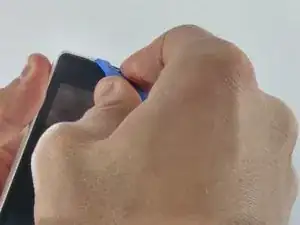Einleitung
Replacing the Lumia 521's battery is one of the simpler fixes, and quite often a prerequisite for other replacements since the battery lies between the case and the motherboard.
Werkzeuge
Ersatzteile
-
-
Push the plastic opening tool in between the screen and the back case of the phone.
-
Pry the top of the phone between the case and screen until they are separated.
-
-
-
Once the cover has been removed, the battery will be visible. Grab the plastic tab and pull it to remove the battery from its place. If there is no plastic tab, use the plastic opening tool to pry the battery loose.
-
Abschluss
To reassemble your device, follow these instructions in reverse order.