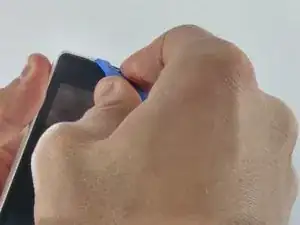Einleitung
In order to replace the motherboard, you first need to remove the battery, SIM card, and backing of the phone. In order to remove the backing, you will need a T5 Torx Screwdriver to remove the screws. Once the back has been removed and the motherboard is exposed, you will need to carefully pry it from the phone using the plastic opening tool.
Werkzeuge
-
-
Push the plastic opening tool in between the screen and the back case of the phone.
-
Pry the top of the phone between the case and screen until they are separated.
-
-
-
Once the cover has been removed, the battery will be visible. Grab the plastic tab and pull it to remove the battery from its place. If there is no plastic tab, use the plastic opening tool to pry the battery loose.
-
-
-
After the battery is removed, push the SIM card from the left side with your thumb until it is loose.
-
-
-
Using the Torx T5 screw head, remove all screws. Note that there are two different sized screws. Five screws are 5 mm long and four are 4 mm long.
-
Five 5 mm screws.
-
Four 4 mm screws.
-
-
-
Using a plastic opening tool, pry apart the inner back case apart from the rest of the phone, starting at the top and prying while going around the phone.
-
To reassemble your device, follow these instructions in reverse order.