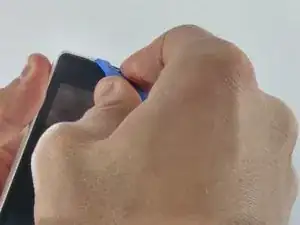Einleitung
The SIM card is placed under the battery so the first step is to remove the battery. Once the battery has been taken out, removing the SIM card is simple. All you have to do is push it out and insert the new one.
Werkzeuge
-
-
Push the plastic opening tool in between the screen and the back case of the phone.
-
Pry the top of the phone between the case and screen until they are separated.
-
-
-
Once the cover has been removed, the battery will be visible. Grab the plastic tab and pull it to remove the battery from its place. If there is no plastic tab, use the plastic opening tool to pry the battery loose.
-
-
-
After the battery is removed, push the SIM card from the left side with your thumb until it is loose.
-
To reassemble your device, follow these instructions in reverse order.