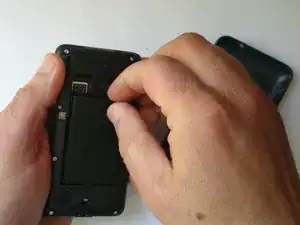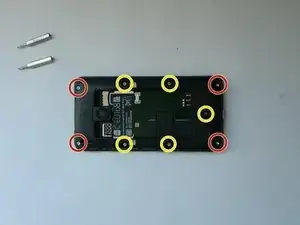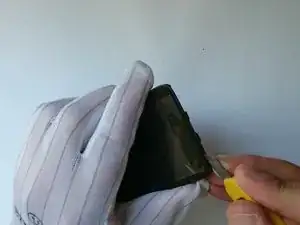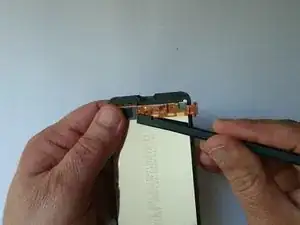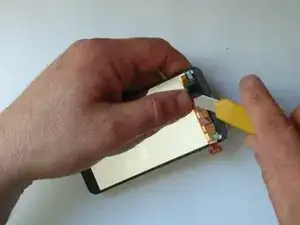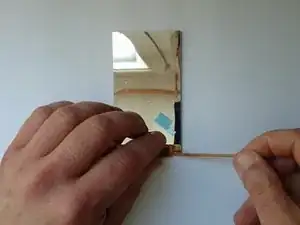Werkzeuge
-
-
Turn off the phone.
-
Remove the battery and any installed SIM and memory cards. There are two tapes screws:
-
4x Torx T6
-
5x Torx T5
-
Remove the middle bezel.
-
Earpiece
-
Earpiece Flex Cable
-
Loudspeaker / Ringer
-
-
-
If the glass is broken, put some scotch tape to prevent it breake to pieces.
-
Use a hot air to make adhesive tape more soften.
-
Use a cutter and make small room to insert a plastic pick.
-
-
-
Remove the blue sticker.
-
With a soldering iron, remove the touch screen flex cable and install the new one.
-
-
-
If the spare part is without tape, install a new one.
-
Carefully put the display in place, then install the glass.
-
Start with reassembling.
-
To reassemble your device, follow these instructions in reverse order.
10 Kommentare
What did you apply in the first frame of step 7? 4:15 in the video.
soldering flux
ZFix -
Thanks for confirming
I didn't end up doing it correctly - it didn't work.
I think the mistake I made was not heating the old flex cable off the connector. I didn't follow instructions correctly and I pulled it off. I was able to heat the leftover connectors off but after soldering the new flex onto the board and sealing up it didnt work - screen still unresponsive :-(
It was my first attempt at replacing a screen (and I don't have any experience) so I'm not too bummed.
I just ordered a complete LCD and digitizer instead :-)
Failed miserably... Soldering iron not adapted. Might want to emphasise that is critical. At least I tried...