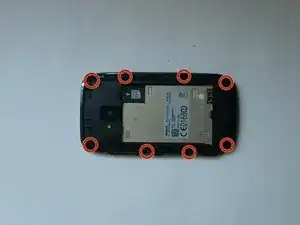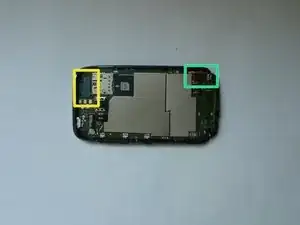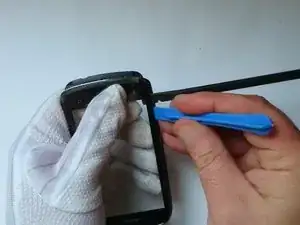Werkzeuge
Ersatzteile
-
-
Remove 8x Torx T5 screws.
-
With a plastic tool, start with separating the middle frame from the down side.
-
-
-
The Loudspeaker is on the middle frame.
-
Disconnect the LCD Display flex cable.
-
Disconnect the Touch screen flex cable.
-
-
-
The Logic board is held by 2x locking clips at the bottom side.
-
Release it and gently remove it from the front frame.
-
-
-
Put tape on the glass to not scatter pieces.
-
Worm the glass to melt the adhesive.
-
Use plastic tools to separate the touchscreen from the frame.
-
-
-
After separating, clean up the sticker that remains on the borders.
-
New line.Install the new touchscreen and reassemble the device.
-
Abschluss
To reassemble your device, follow these instructions in reverse order.