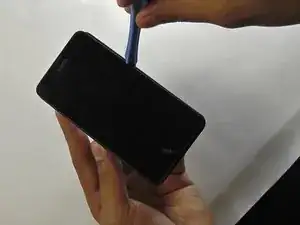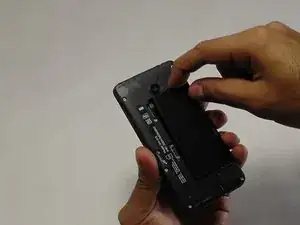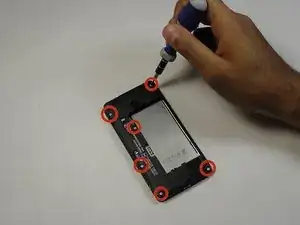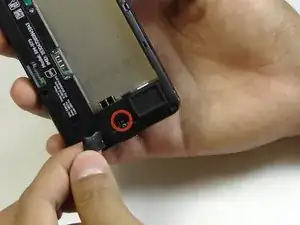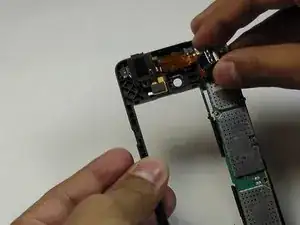Einleitung
This guide serves the purpose of replacing the Nokia Lumia 635 camera when the user (you) cannot access the application on your phone.
Werkzeuge
-
-
Remove the six screws shown in the photo using the torx Screwdriver 5mm.
-
Turn your phone sideways and you will find two more screws that you will need to remove using the Torx Screwdriver 5mm.
-
-
-
Remove the black sticker on the bottom left side (As shown in the picture).
-
Remove the screw that was under the black sticker using the Torx Screwdriver 5mm.
-
-
-
Using the plastic opening tool separate the plastic cover from the screen.
-
On the top left corner you will see the screens flex attached to the mother bothered, watch out when separating them.
-
-
-
Carefully retrieve the cameras flex as shown in the picture.
-
Attach the new camera’s flex to the mother board.
-
To reassemble your device, follow these instructions in reverse order.