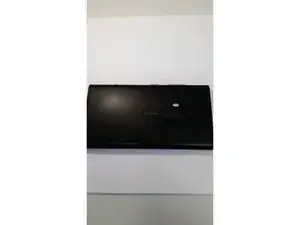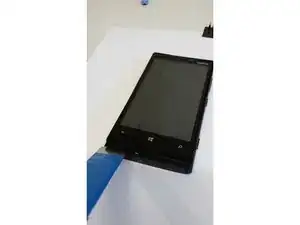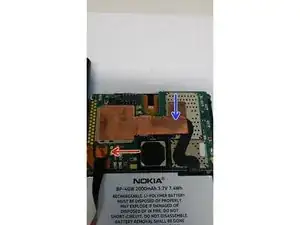Einleitung
First, gather the tools and parts required. If you want, buy or make a screw tray so you don't have to figure out which screw goes where.
Werkzeuge
-
-
Specs:
-
Storage: 32GB
-
Camera Resolution: 8.7 megapixel
-
Battery talk time: a little more than 18 and a half hours
-
Screen resolution: 1280 X 768
-
CPU: Dual core 1.5 GHz Krait chip
-
-
-
Try to make a little gap between the screen and the back cover. If needed, use the iSesamo Opening Tool.
-
Once there's a gap, put your plastic opening tool between the screen and the back cover and then slowly slide to the bottom. This way you should be able to pry off the back cover without using too much force.
-
-
-
First remove the metal shield holding the cable in place, then disconnect the connector that attaches the back cover to the motherboard. Then remove the cable. This works best using a plastic tool or a spudger.
-
Remove the copper tape and disconnect the battery.
-
-
-
First, remove the 3 torx screws holding down the logic board. Keep these apart so as to prevent damage to the motherboard.
-
Remove all 3 torx screws at the right side of the device. (They're all the same size)
-
Remove the last torx screw located at the bottom left of the device.
-
-
-
Remove the metal plate at the bottom of the battery.
-
Disconnect the volume / power switch.
-
Carefully disconnect the RF cable from the motherboard.
-
And disconnect the digitizer cable (Touch / LCD connector).
-
-
-
Push up the touch array cable to disconnect it.
-
Disconnect the LCD connector using a plastic tool.
-
-
-
Insert your iSesamo between the cover of the motherboard and the cover of the LCD which is very brittle.
-
Unclick the cover of the motherboard (which should be very easy to do).
-
To reassemble the phone, follow the instructions in reverse order
Ein Kommentar
Touch screen not working Nokia lumia 920