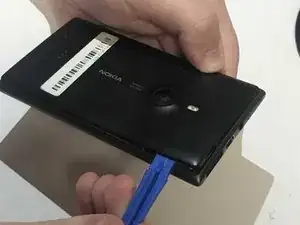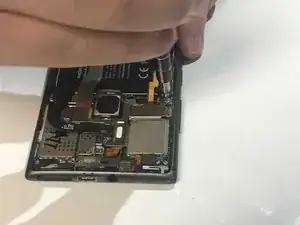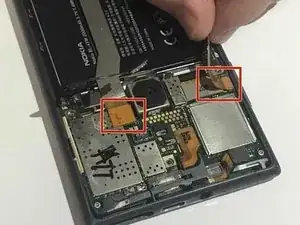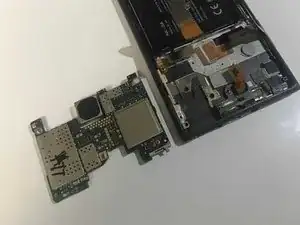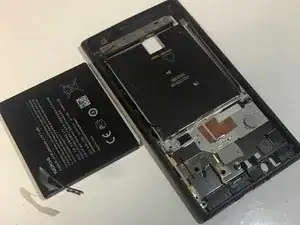Einleitung
Werkzeuge
Ersatzteile
-
-
Remove the sim card holder by inserting tweezers into the hole. Push down and the holder will spring back up.
-
Pull out the holder until it is completely separate.
-
-
-
Slide a plastic opening tool under the back cover.
-
Slide the tool around the outsides of the cover to fully dislodge the pins holding the cover to the phone.
-
-
-
Remove the motherboard by sliding tweezers between it and the back of the screen. Lift up.
-
-
-
Locate the grey speaker/camera cover.
-
Carefully remove the cover with either a pair of tweezers or your fingers.
-
To reassemble your device, follow these instructions in reverse order.
2 Kommentare
Add markers to steps 10 and 11 for clarity. Add the battery to the “parts” section. For step 5 make sure the bullet color matches the marking color. Remember to add an introduction.
\Some steps unnecessary e.g. remving the screen.
Also some other parts.
Use your brain.