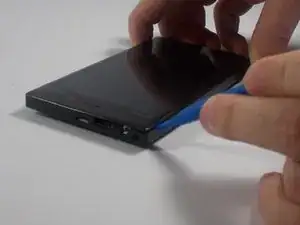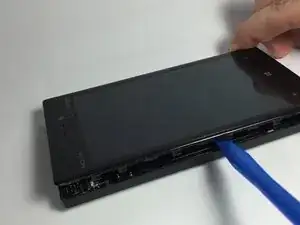Einleitung
This guide will show you how to replace the rear facing camera on your device. It has two prerequisite guides. They will show you how to remove the back cover and the motherboard, which will then let you gain access to the rear facing camera. It involves removing some screws, keeping track of a couple different connectors that have to be removed, and patience.
Werkzeuge
-
-
Power down the phone.
-
There is a screw located inside the 3.5mm headphone jack that needs to be loosened. Use a Torx T5 screwdriver for this.
-
Remove the sim card tray on the top of the phone.
-
Remove the 4.5 mm Torx T5 screw highlighted with a red circle in the picture. (Note: all screws that you will remove in the phone will be the same)
-
-
-
Using the plastic opening tools, you can start to release the plastic clips around the phone. Start in the top left corner, work your way down the left side. Then do the top and bottom of the phone, and finally the right side.
-
Once all the clips are released, remove the back cover of the phone.
-
-
-
Remove the ribbon connector with a highlighted with a red circle with the plastic opening tool.
-
The ribbon connector highlighted in yellow has a zero insertion force connector. This has a black flap on the end that needs to be flipped up before the ribbon cable can be pulled out.
-
-
-
Remove USB port cover using the plastic opening tool, or your hand. It can be removed easily.
-
-
-
Pull up the left side of the motherboard.
-
You have now removed the motherboard from the display assembly and the back cover.
-
-
-
Push the camera out from the side that has the camera housing sticking out (the side in the picture) using the rear end of the plastic opening tool, or your pinkie finger.
-
You have now removed the rear facing camera.
-
To reassemble your device, follow these instructions in reverse order.