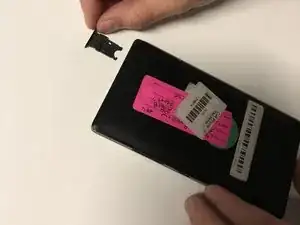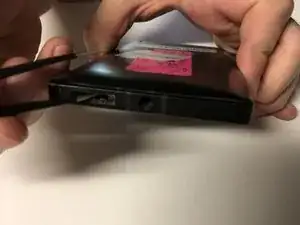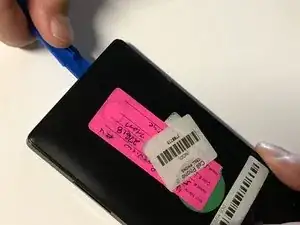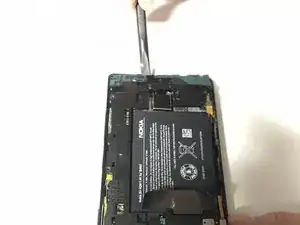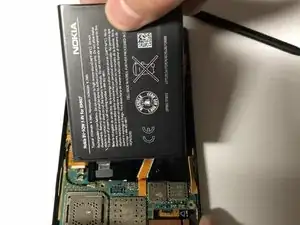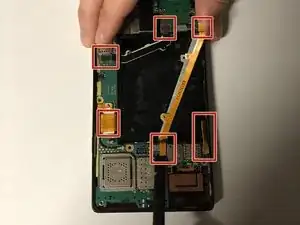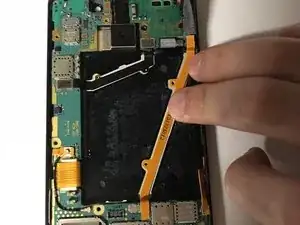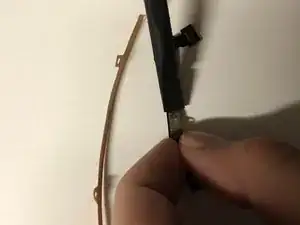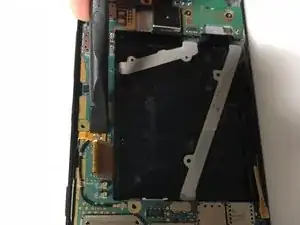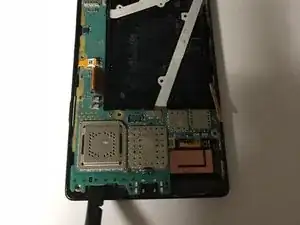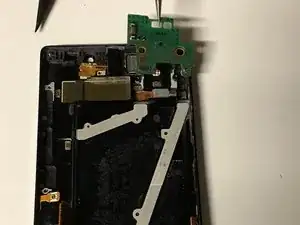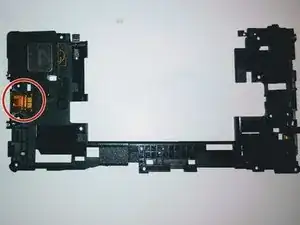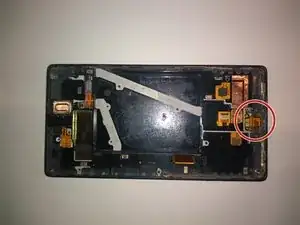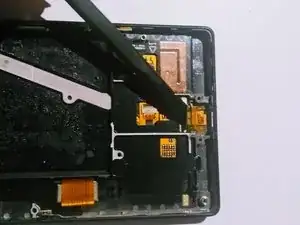Einleitung
You will be removing all four microphones on a Nokia Lumia 930. Two are on the phones engine board and the other two are on the engine cover assembly.
Werkzeuge
-
-
Place tweezers or an opening tool in the SIM card slot and push upwards until the back panel pops out.
-
-
-
Wedge a plastic opening tool between the two panels. Slide it along each side of the phone to completely remove the back panel.
-
-
-
Remove all ten 4mm Torx #4 screws that secure the battery cover to the frame of the phone.
-
-
-
Use the flat end of a spudger to disconnect the camera connectors.
-
Pull the camera up and out to remove it from the phone.
-
-
-
Use the flat end of a spudger to pry up the orange flex cable underneath the battery.
-
Remove the orange flex cable from the phone.
-
-
-
Use the flat end of a spudger to disconnect both ends of the antenna cable from the motherboard.
-
Remove the antenna.
-
-
-
Use tweezers to grab the adhesive that is under the LTE flex cable and pull it outwards and towards the bottom end of the phone.
-
-
-
Use the pointed end of the spudger to pry up the daughterboard.
-
Use tweezers to lift the daughterboard out of the phone.
-
-
-
Locate all microphones. The first two microphones you will find are on the engine board. The two microphones will be back to back with each other. The third microphone will be on the engine cover. The last microphone will be on the last layer of the phone before the screen.
-
-
-
You are gonna wanna use akistan to pop off the microphone.
-
Remove all remainings with the Spudger #2.
-
Repeat both steps on second microphone which is located on the other side of the first microphone.
-
-
-
Use spudger to remove 3rd microphone. Located on the last layer before the display screen.
-
To reassemble your device, follow these instructions in reverse order.