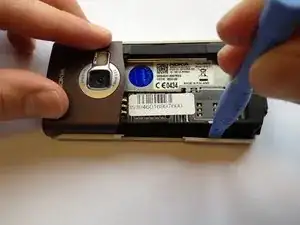Einleitung
Werkzeuge
-
-
Orient the phone as shown.
-
Press the button with the plastic opening tool and slide the back case downward relative to the phone.
-
-
-
Insert the plastic opening tool into the marked space.
-
Lift up the side of the battery closest to the bottom edge of the phone using the plastic opening tool.
-
-
-
Insert the plastic opening tool in the marked areas in between the front and back covers.
-
Pry each corner with the plastic opening tool until the front case completely detaches.
-
-
-
Separate the front panel from the back by lifting the bottom of the front panel at a 45 degree angle.
-
Remove the front panel by lifting the panel away from the phone at a 45 degree angle.
-
-
-
Locate the rear circuit board by flipping over the front panel.
-
Locate the rear camera and by using the plastic opening tool, gently lift the camera out of the slot.
-
To reassemble your device, follow these instructions in reverse order.
Ein Kommentar
mon nokia n70 est mal camera alors quest -ce qu*on va faire