Einleitung
This guide describes the replacement of the display for the Nook BNRV300 device. This device is also referred to as the “Nook Simple Touch” by Barnes & Nobles.
Removing the display is required for replacement of a broken, cracked, or damaged display.
If your screen is malfunctioning, check out this troubleshooting guide for screen malfunctions before you open up your device.
Warning: It is important to note that the display is a thin sheet of glass. When using tools to remove the screen, make sure to go slow and use caution. The screen can crack easily and break into small glass shards. Users may want to wear protection for hands and eyes.
Werkzeuge
-
-
Turn the Nook over to find the power button along the back upper edge.
-
Wedge the spudger between the top of the power button and the upper edge of the device.
-
Push the tool down to pry the button up and off.
-
-
-
Peel off the white sticker that is covering the screw head.
-
Remove the one 2mm-long screw using a size T5 Torx screwdriver.
-
-
-
Wedge an opening tool between the back cover and the front plastic border at the top of the device (near the power button).
-
Slide the opening tool along the edges of the device, prying up until you are able to use your fingers to remove the back cover.
-
-
-
Use a spudger or your fingers to gently pry the connector out of the white socket.
-
The back cover is now fully detached.
-
-
-
Place the spudger through the loop of the display cable. Lift the tool up, which will unhook the display cable.
-
Using your fingers, lift up the display cable.
-
-
-
Insert a nylon spudger between the display's metal backing and the front cover plastic.
-
Gently pry the display away from the front cover by moving the spudger up and down.
-
-
-
Insert a nylon spudger between the plastic frame on the display and the metal casing on the display.
-
Gently pry the display away from the plastic frame. Place the display on a hard, flat surface to support it when prying it off the metal backing. The screen may crack anyway.
-
To reassemble your device, follow these instructions in reverse order.
5 Kommentare
Was all good till I got here:
Gently pry the display away from the plastic frame. Place the display on a hard, flat surface to support it when prying it off the metal backing. The screen may crack anyway.
The display was glued to the metal backing. Needs something to heat up the adhesive in order to remove it.
Hi. What display model should I look for? Is this one ED060SC7 good?
pogo79 -
I'm looking in the Aliexp... store and I don't know what display to choose .
pogo79 -



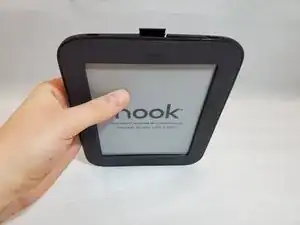


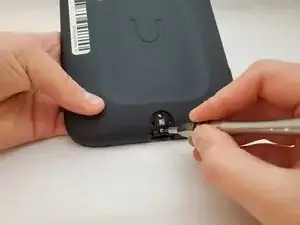















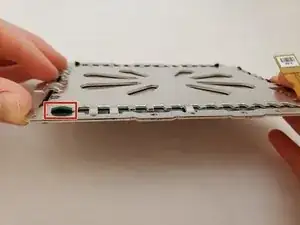
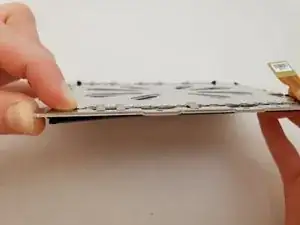
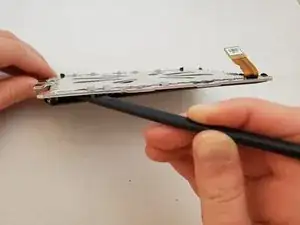

You should pull up from the bottom of the button. It will hing up and pop off easier and less chance of breaking the button. There is a hing on the top side of the button to pivot down to the bottom where the button is. The clips are near the bottom of the button. You are more likely to break the pivot pins doing it from the top.
dl200010 -
Thanks for your input!
Emily Tracy -